Colour Background
From Shoot Em Up Kit
o set a background colour for a level, click the Edit Background Settings button in the Level Settings window to open the Background Settings window and then click Background Colour to open the window section.
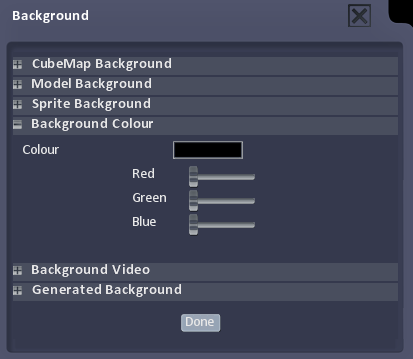
Click on the colour panel to open the colour selection window or use the slider bars to set the colour.