Background Settings
From Shoot Em Up Kit
To edit background settings, click the Edit Background Settings button in the Level Settings window.
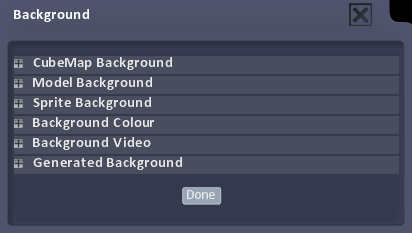
There are several options for backgrounds, and more than one type can be used together. Click the type required to open the window section.
Cubemap - Set a background cube map. The camera is always at the centre of the cube and different faces become visible as it rotates.
Model - Set a background model. This will always be displayed at the back of the scene and is not affected by the camera moving or rotating.
Sprite - Set a background sprite. This will always be displayed at the back of the scene and is not affected by the camera moving or rotating. It can be set to rotate or scroll.
Colour - Set a background colour.
Video - Play a video as a background.
Generated - Generate a background as the game plays using the selected sprite, movement style, density and speed. This can be used for example for clouds or stars moving across the screen.