Collisions Tab
From Shoot Em Up Kit
The Collisions tab contains information on the collidable area of a sprite or model. It also allows you to tweak how the speed of impact affects the amount of damage.
To edit Collisions properties go to the Collisions tab for the entity - this is accessed by selecting an entity in the Entity Editor.
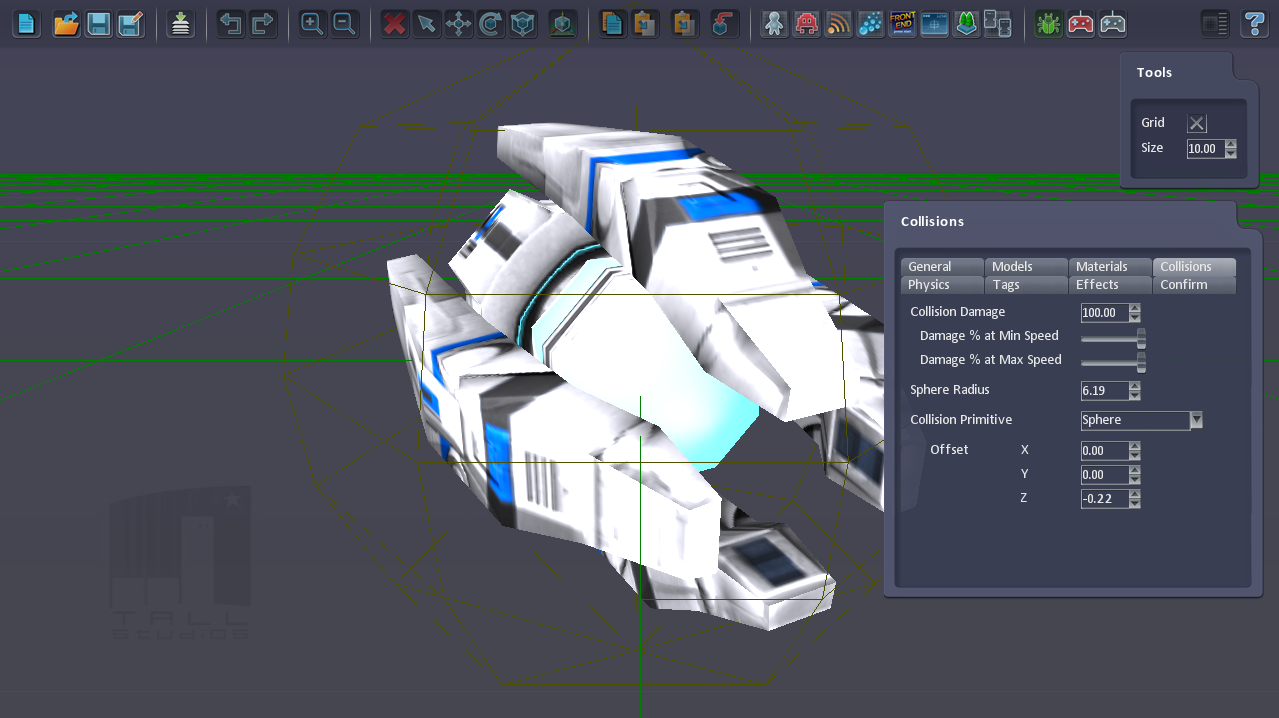
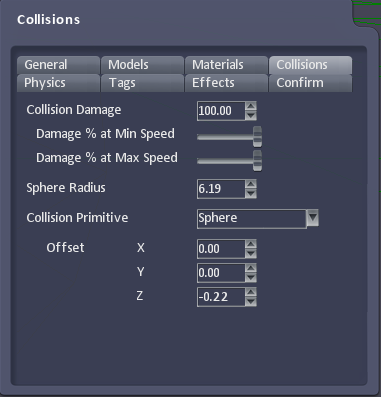
| Collision Damage | The Collision Damage value specifies the default amount of damage that occurs if the Entity collides with another object. Bullets override this value and will provide their own damage value. |
| Damage % at Min Speed/Max Speed | Different amounts of damage may be appropriate based on the speed of impact. The Damage % at Min Speed and Damage % at Max Speed properties allows you to specify the range of damage that will occur at different velocities. The percentage relates to the Collision Damage property. |
| Sphere Radius | Every collision check starts with the sphere radius. If two objects are within their combined sphere radius values then a collision may have occurred and it will do additional checks based on the Collision Primitive. If the Collision Primitive of the two objects is Sphere then the game will consider the two objects have collided. |
| Collision Primitive | You can select the basic primitive shape of the collision area to suit the model. You can select between None (no collision), Sphere, Sphere+Box, Sphere+Capsule and Sphere+Mesh. All the primitives still use the sphere as it’s first check as it is very efficient to test against this first. If you select the Sphere+Mesh type then you can specify which mesh will be used for the collision. It is important that the Mesh is a convex mesh. If the mesh contains any concave areas then it will severely affect the performance of the game. |
| Offset | The collision primitive can be offset, if required. This can be useful if the model isn’t centred or if you’d like just a specific region of the model to be collidable. |
| Use Sprite Mask (Sprite only) | Detect collisions when the Sprite Mask collides rather than using primitives. |