Scenery General Tab
From Shoot Em Up Kit
To access the General Tab for a Scenery item, select an existing Scenery item or place a new one in the Level Editor.
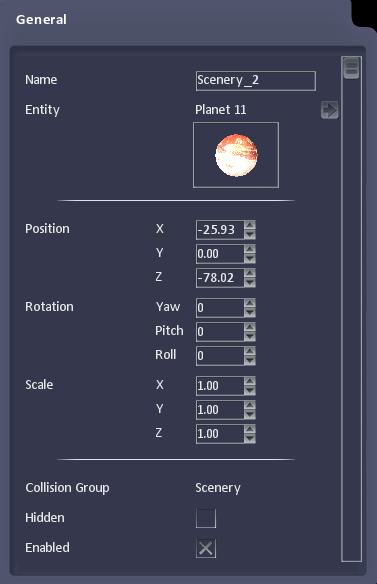
|
Name | Scenery name |
|---|---|---|
| Entity | The Entity to use for the Scenery item. Click the arrow to open the selected entity in the Entity Editor. | |
| Position | The position of the scenery. | |
| Rotation | The angle of the scenery. | |
| Scale | The scale of the scenery. | |
| Collision Group | The Collision Group the scenery is in | |
| Hidden | If checked, the scenery is active but invisible in game. | |
| Enabled | Specifies whether the scenery is switched on. |