NPC Generator General Tab
From Shoot Em Up Kit
To access the General Tab for an NPC Generator, select an existing NPC Generator or place a new one in the Level Editor.
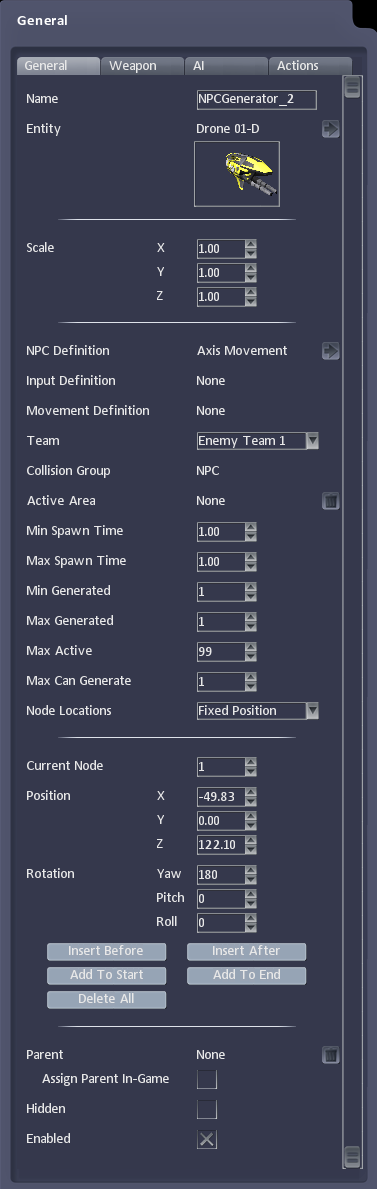
|
Name | NPC Generator name |
|---|---|---|
| Entity | The Entity to use for each NPC generated. Click the arrow to open the selected entity in the Entity Editor. | |
| Scale | The scale of each NPC. | |
| NPC Definition | The NPC Definition which each NPC generated will use. Click the arrow to open the selected definition in the NPC Definition window. | |
| Input Definition | The Input Definition which each NPC generated will use. | |
| Movement Definition | The Movement Definition which each NPC generated will use. | |
| Team | The team each NPC belongs to. This is used by the AI to determine who the enemy are. Choose from Player Team, Enemy Team 1, Enemy Team 2, Enemy Team 3, Enemy Team 4, Neutral. | |
| Collision Group | The Collision Group each NPC generated is in | |
| Active Area | Set an Active Area for the NPCs and set the desired behaviour at the edge of it eg bounce or wrap. | |
| Min Spawn Time | Minimum wait time before the next NPC is spawned | |
| Max Spawn Time | Maximum wait time before the next NPC is spawned | |
| Min Generated | Minimum number of NPCs to spawn at one time | |
| Max Generated | Maximum number of NPCs to spawn at one time | |
| Max Active | Maximum number of NPCs that can be active at one time | |
| Max Can Generate | Maximum number of NPCs to spawn in total | |
| Node Locations | Fixed Position - used fixed coordinates, Player Relative - keep position relative to the player position, Camera Relative - keep position relative to the camera position | |
| Current Node | The number of the currently selected spawn point. This can be changed either by changing the value in the Spin Control or by clicking on the spawn point in the scene. | |
| Position | The position of the current spawn point. This can be altered by either entering values or using the Move Gizmo. | |
| Rotation | The angle of the current spawn point. This can be altered by either entering values or using the Move Gizmo. | |
| Insert Before | Insert a new spawn point before the current spawn point. | |
| Insert After | Insert a new spawn point after the current spawn point. | |
| Add To Start | Insert a new spawn point at the start of the list. | |
| Add To End | Insert a new spawn point at the end of the list. | |
| Delete All | Delete all spawn point except the starting spawn point. | |
| Parent Entity | The NPCs can be attached to a Parent Entity eg a gun turret to a tank. | |
| Hidden | If checked, the NPC Generator is active but invisible in game. | |
| Enabled | Specifies whether the NPC Generator is switched on. |