Difference between revisions of "Entity Editor General Tab"
From Shoot Em Up Kit
(Created page with "To access the General Tab for an Entity, select an entity in the Entity Editor. link= {| |style="width:150px;vertical-align:...") |
|||
| Line 5: | Line 5: | ||
| − | {| | + | {|class="wikitable" |
|style="width:150px;vertical-align:top;" | '''Name''' | |style="width:150px;vertical-align:top;" | '''Name''' | ||
|Entity name | |Entity name | ||
Latest revision as of 17:08, 24 May 2020
To access the General Tab for an Entity, select an entity in the Entity Editor.
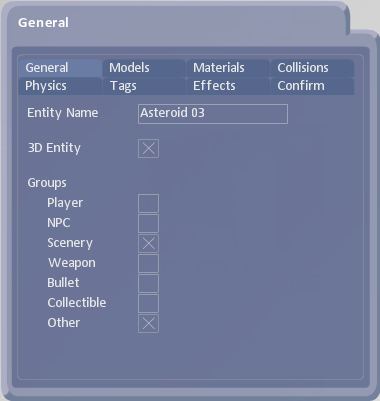
| Name | Entity name |
| 3D Entity | Check box if entity is a 3D model, uncheck if it is a 2D sprite |
| Groups | Select the groups the entity is to be in (Player, NPC, Scenery, Weapon, Bullet, Collectible, Other) |