Edit Collision Groups
From Shoot Em Up Kit
Collision groups are a very effective way of controlling which objects can collide with others. Entities can be assigned into any of the following groups: Player, NPC, Object, Scenery, Bullet, Player Bullet, NPC Bullet and 19 Custom groups. The group is assigned in the General Tab for the object.
To edit collision groups, click the Edit Collision Groups button in the Level Settings window.
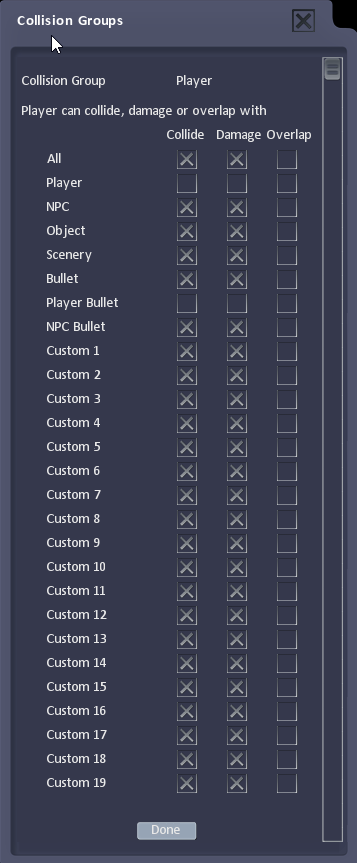
Select a group by clicking the Collision Group and selecting from the list displayed. Check the boxes to show the desired behaviour when it collides with items in the other groups.
Options are:
Collide: Whether objects will hit each other or pass through
Damage: Whether objects will damage each other on collision
Overlap: This will trigger an Action Event when the objects overlap (not yet functional)