Player Definition
From Shoot Em Up Kit
The Player Definition is used to create a standard set of properties which apply to a Player. These include lives, health, collision action and how to react when destroyed.
The Player Definition list is displayed when you select ![]() Player Definition on the Define Menu in the Level Editor.
Player Definition on the Define Menu in the Level Editor.

Select a definition to edit it or select Create New to create a new one. You can also ![]() Copy or
Copy or ![]() Delete an existing definition.
Delete an existing definition.
Selecting a new or existing definition will open the Player Definition window:
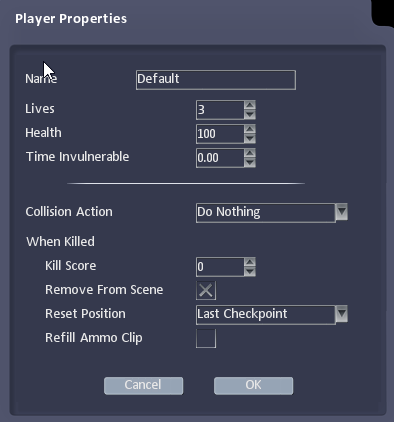
|
Name | Name of the definition |
|---|---|---|
| Lives | Number of lives the player starts with | |
| Health | Initial health of the Player | |
| Time Invulnerable | Time the player should be invulnerable for after respawn | |
| Collision Action | The action to take on collision - Do Nothing or Stop | |
| Kill Score | How many points killing the Player is worth | |
| Remove from Scene | Check box to remove the Player from the scene when killed | |
| Reset Position | Where to respawn the player - Continue (current position), 2 seconds ago, Last Checkpoint or Level Start | |
| Refill Ammo Clip | Check to refill the ammo clip on respawn |