Upgrade Definition
From Shoot Em Up Kit
The Upgrade definition describes how an Entity (usually the Player) will be affected by an upgrade. To create an upgrade select the ![]() Upgrade Definition icon on the Define Menu in the Level Editor.
Upgrade Definition icon on the Define Menu in the Level Editor.
A range of things can be upgraded – properties such as speed, health, weapons, shields; etc. Upgrades can be temporary, permanent or lost when the player loses a life. Upgrades can be set to be triggered when a Wave of NPCs is destroyed or in the Actions Tab of a Player, Object, NPC, NPC Generator, Timer, Trigger or Formation.
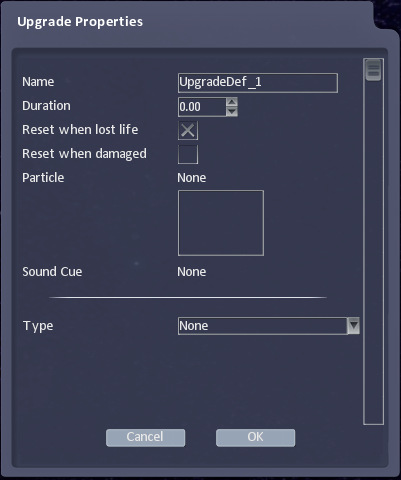
Duration
An upgrade can be temporary and the effect only lasting a specified time. If the Duration property is set to 0 then the upgrade will be permanent (also see the Reset when lost life property). If the Duration is not zero then the upgrade will only be active for the specified number of seconds, after which any properties will be reverted to their previous settings.
Reset when lost life
When set, the Reset when lost life property will reset any active upgrades when the Entity (usually the player) loses a life.
Reset when damaged
When set, the Reset when damaged property will reset any active upgrades when the Entity receives damage.
Particle
The Particle property specifies which particle system will play when the upgrade is activated.
Sound Cue
The Sound Cue property specifies which audio effect will play when the upgrade is activated.
Type
Specifies the type of upgrade that will occur:
Enable Weapon
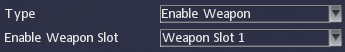
The Enable Weapon type will enable the weapon in the specified Weapon Slot.
Disable Weapon
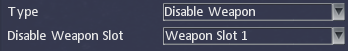
The Disable Weapon type will disable the weapon in the specified Weapon Slot.
Modify Player Definition
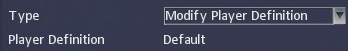
Modifying the Player Definition will apply any properties from the specified Player Definition that are different to the Player Definition the player started with. This allows individual properties (such as Max Health, for example) to be upgraded while leaving other properties unmodified.
Replace Player Definition
![]()
Replacing the Player Definition will apply all the properties from the specified Player Definition onto the player.
Modify Input Definition
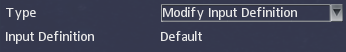
Modifying the Input Definition will apply any properties from the specified Input Definition that are different to the Input Definition the entity started with. This allows individual properties (such as assigning Fire Button 1, for example) to be upgraded while leaving other properties unmodified.
Replace Input Definition
![]()
Replacing the Input Definition will apply all the properties from the specified Input Definition onto the entity.
Modify Movement Definition
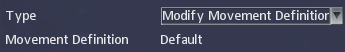
Modifying the Movement Definition will apply any properties from the specified Movement Definition that are different to the Movement Definition the entity started with. This allows individual properties (such as Max Acceleration, for example) to be upgraded while leaving other properties unmodified.
Replace Movement Definition
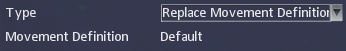
Replacing the Movement Definition will apply all the properties from the specified Movement Definition onto the entity.
Change Properties
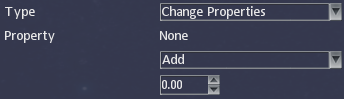
To select which property you’d like the upgrade, click on the Property value (initially set to None) and select a property from the list.
Change Multipliers
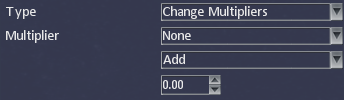
Select which multiplier you’d like the upgrade by using the Multiplier drop down list.
Change User Variable
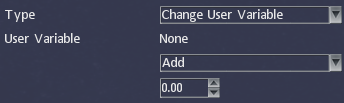
To select which custom variable you’d like the upgrade, click on the User Variable value (initially set to None) and select a custom variable from the list.
Extra Life
![]()
The Extra Life upgrade type is a convenient way of giving the entity an extra life.
Add to Health
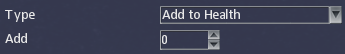
The Add to Health upgrade type is a convenient way of giving the entity some extra health.
Add to Shield
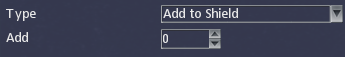
The Add to Shield upgrade type will add the value from the Add property to the entity’s shield strength.
Add to Score
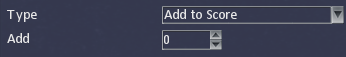
The Add to Score upgrade type will add the value from the Add property to the entity’s score.
Enable Shield
![]()
The Enable Shield upgrade type will activate the entity’s shield.
Disable Shield
![]()
The Disable Shield upgrade type will deactivate the entity’s shield.