Difference between revisions of "Define Menu"
From Shoot Em Up Kit
(Created page with "Definitions are a convenient way of creating a set of parameters which can be used by multiple players, NPCs, Weapons or Bullets across a range of projects. The Definitions...") |
|||
| Line 26: | Line 26: | ||
[[File:AIEvents.png|link=]] [[ AI Events | AI Event Definition ]] - Create an AI Event | [[File:AIEvents.png|link=]] [[ AI Events | AI Event Definition ]] - Create an AI Event | ||
| + | |||
| + | [[File:EventCondBtn.png|link=]] [[ Event Conditions Tutorial | Event Condition Definition ]] - Create Event Conditions to combine events | ||
Latest revision as of 18:03, 25 January 2021
Definitions are a convenient way of creating a set of parameters which can be used by multiple players, NPCs, Weapons or Bullets across a range of projects.
The Definitions are accessed from the Define menu within the Level Editor.

![]() Player Definition - Set lives, health, collision action, actions on killed
Player Definition - Set lives, health, collision action, actions on killed
![]() NPC Definition - Set health, collision action, actions on killed, display off screen
NPC Definition - Set health, collision action, actions on killed, display off screen
![]() Upgrade Definition - Create upgrades eg speed increase, weapon upgrade, extra life
Upgrade Definition - Create upgrades eg speed increase, weapon upgrade, extra life
![]() Input Definition - Set actions for controller inputs
Input Definition - Set actions for controller inputs
![]() Custom Variable Definition - Create Custom Variables to use in the game
Custom Variable Definition - Create Custom Variables to use in the game
![]() Weapon Definition - Create weapon, set bullet, rate of fire, reload, bullet pattern etc
Weapon Definition - Create weapon, set bullet, rate of fire, reload, bullet pattern etc
![]() Bullet Definition - Create bullet, set sprite/model, collision action, behaviour etc
Bullet Definition - Create bullet, set sprite/model, collision action, behaviour etc
![]() Shield Definition - Create shield and set properties
Shield Definition - Create shield and set properties
![]() Movement Definition - Set how an entity moves (eg speed, rotation)
Movement Definition - Set how an entity moves (eg speed, rotation)
![]() AI Event Definition - Create an AI Event
AI Event Definition - Create an AI Event
![]() Event Condition Definition - Create Event Conditions to combine events
Event Condition Definition - Create Event Conditions to combine events
Clicking one of these types opens a new window which gives the option of creating a new definition; or editing, copying or deleting an existing definition.
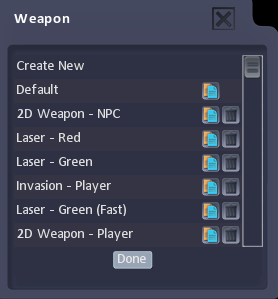
Click Create New to create a new definition
Click the name of the definition to edit an existing definition.
Click the Copy button ![]() to create a copy of the definition and add it to the end of the list.
to create a copy of the definition and add it to the end of the list.
Click the Delete button ![]() to delete the definition.
to delete the definition.